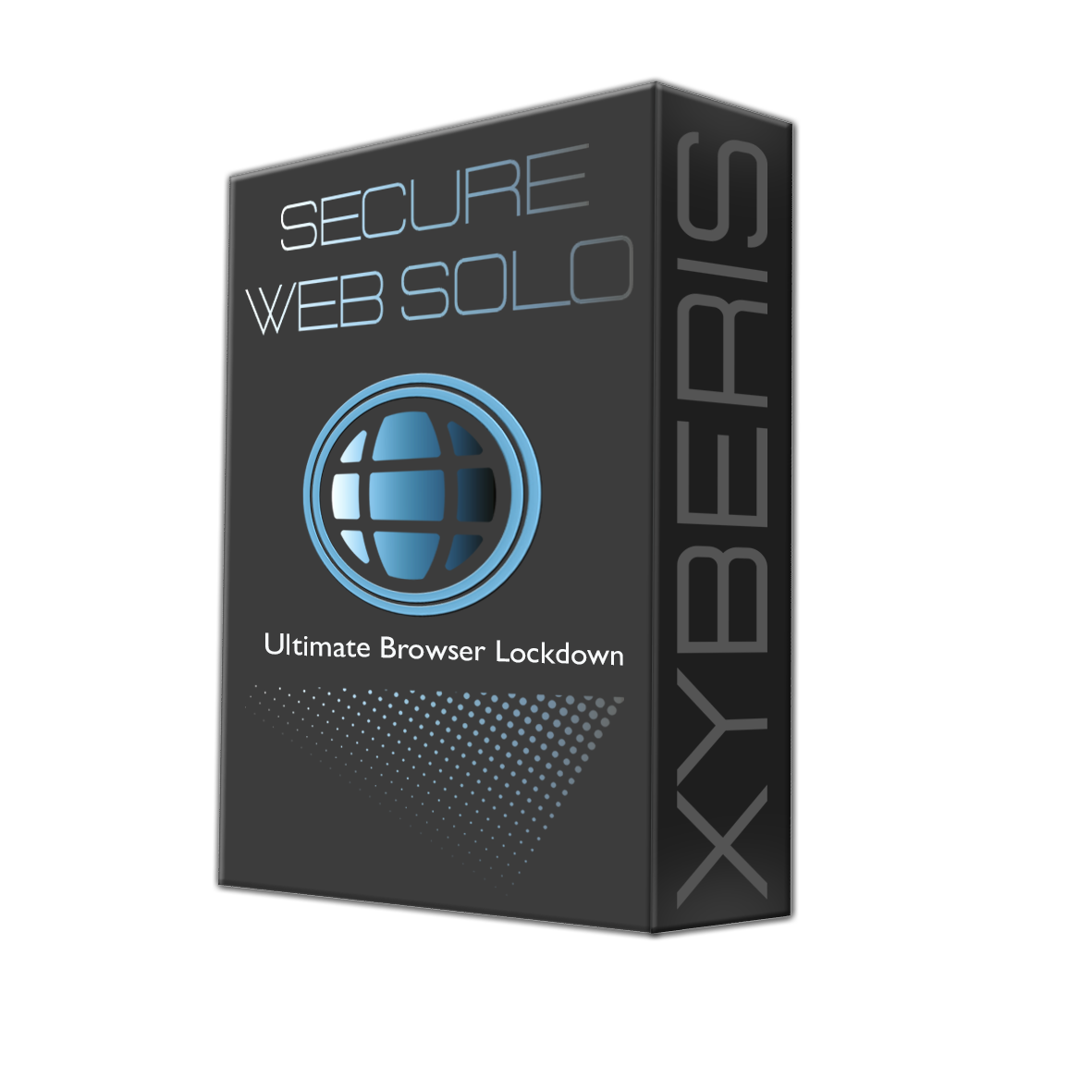
Secure Web Solo
Streamlined user access to designated websites.
Secure Web Solo enables users have zero access to the address bar, tabs, escapes, keyboard shortcuts, or the system control panel, for an airtight browsing environment.
The standard edition is accessible as a free download, providing essential functionality. For a more comprehensive experience, the Workplace Portal offers an array of enhanced features.
Optimized access
Users log into the Secure Web Solo browser to access pre-configured and externally-managed websites, ensuring a tamper-proof environment that safeguards against unauthorized access to restricted websites.
Focused browsing
User productivity is boosted by eliminating unnecessary distractions, allowing users to stay focused and accomplish tasks more efficiently within their designated digital workspace.
Smooth implementation
Simplified implementation is made possible through our standalone solution, enabling organizations to retain their existing operating system and management software while tailoring the browser to meet their company's specific requirements.
Key features
Prevent key combinations, shortcuts, entry to the address bar, and access to context menus in a highly restricted web browser.
Workplace Portal supports up to four different websites or applications.
Effortlessly generate a simplified kiosk user profile, while simultaneously enjoying the advantages of Kiosk Plus mode, which allows for the customization of certain functions such as audio control.
Utilize command line options to initiate Secure Web Solo in "browser mode," "kiosk mode," or "kiosk plus mode" (default), crafting the optimal user interface for your VDI desktop, web page, or digital signage setup.
Local system administration entails logging off and logging on as an administrative user with access to the configuration file. Various software tools are accessible to create and secure the kiosk user.
Secure Web Solo
FREE
Key features
-
Secure browser in browser, kiosk or kiosk plus mode
-
Blocks user shortcut key combinations
-
Blocks user access to address bar
-
Blocks user context menu
-
Single instance (no tabs or windows)
-
Tools to create a kiosk user and Kiosk Plus mode
* Billed on a per-device basis, with starting prices listed on our product pages. However, the overall total cost is determined by the size of your deployment. Our software purchases operate under a perpetual licensing model, requiring an initial payment for the license, granting you the enduring right to use the software without any time restrictions.
** For continuous support and maintenance beyond the first year, a nominal recurring annual fee is applicable.
Compatible with




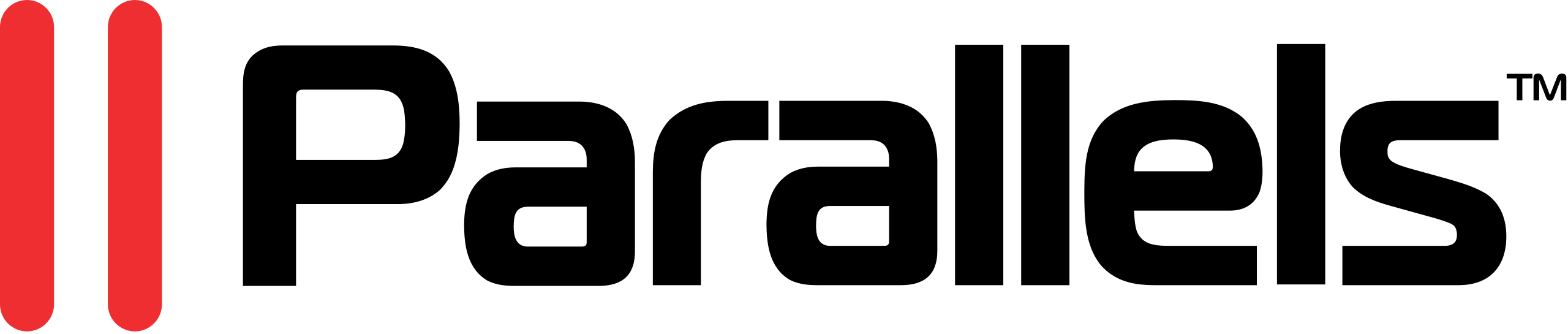
Still not sure?
The choice of product depends on your specific environment and requirements.
For more detailed information, please refer to our comparison matrix, FAQs or support.
